When faced with a no-win scenario you need to ask yourself “What Would James T. Kirk Do”? The answer, of course, is that you change the rules of the scenario in order to achieve your goal.
Last fall I gave this blog a much needed makeover. I had a few goals in mind. One of them was to engage the readers (that would be you). And one way to measure this engagement is by using the Google Analytics, specifically the bounce rate. Now, the bounce rate is only one measure provided by the Google, there are many others, but this post will focus on only that one because I have a really cool graph to show you:
See that dip in my bounce rate? From December 1st 2010 until December 1st 2011 my bounce rate was 75.91%. From that dip on December 14th 2011 until today (March 7th, 2012) my bounce rate is 0.75%
And this dip drove me crazy. I couldn’t explain what had happened. Most of my blog changes were done over Thanksgiving weekend. But clearly something changed in mid-December. But what? I started pulling apart pieces of my blog, turning things on and off to see if they had an affect on the bounce rate. Clearly there were issues with my bounce rate and I needed to find what they were.
A little digging on the Goog and I found this article that helps explain why the traditional bounce rate metric is mostly crap anyway. It also told me about event tracking. And that gave me the clue I needed. So I went over to the plugin named Google Analyticator and found the option for Event Tracking and saw it was enabled. I disabled it and watched my bounce rate increase. I vaguely recall editing this option at some point, and it is likely I did so in mid-December and that this is the reason for my low bounce rate at the moment.
The reason event tracking changes the bounce rate is because it tells the Google that the reader is still reading my blog and marks that as an “event”. And events are considered to be the same as a pageview, which means your bounce rate is lowered as a result.
But is that a good thing? Now that my bounce rate is so low, does it have any real value for me? I went from one version of incomplete data to another. I can’t say that what I have now is any better than before. Oh, sure, I win bets with the other bloggers hanging out at Starbucks who don’t believe that my bounce rate is less than 1% for the previous 30 days. That part is nice. But in terms of engagement, I don’t think it is helping as much as it should.
So if engagement is my goal here, what metrics would I want to be using in conjunction with bounce rate?
- New Visitors – I want my content to be engaging, shareable, searchable, and useful. This metric helps me see if I am doing that.
- Top Landing Pages – I want to see which pages were hit and check the bounce rate there, this way I can see which pages were more engaging than others.
- Traffic Sources – I want to see where people are coming from. Is it through a search? A referral? I like for these percentages to be evenly distributed.
- Events – Well, if it is enabled, you might as well go and look to see what pages have the most events.
I am also thinking of disabling the bounce rate metric permanently, but I do enjoy the free lattes.

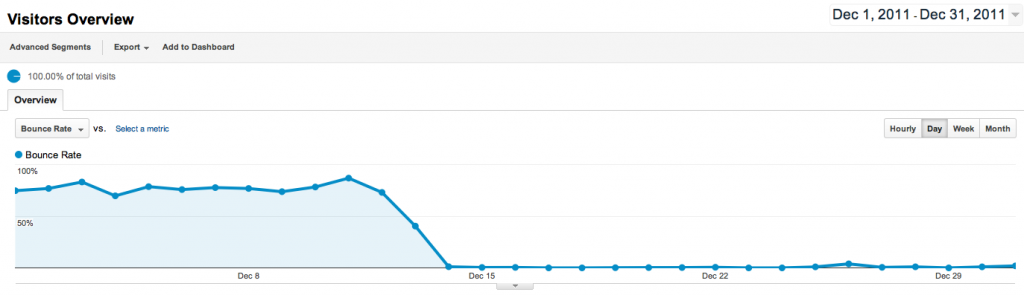

“Average Time Per Visit” is also a nice indicator to look at. Also, I love the dashboard of
http://getclicky.com
Yes, that is a good one as well. And thanks for the link to Clicky!
Thank You! I just used method described here and hope it will help for my 89% bounce rate.