 Years ago I was involved in migrating some databases from Sybase ASE to Microsoft SQL Server. The process was a manual one. We had to BCP out the data from ASE into flat files, we had to parse the stored procedures for what would be obvious syntax errors in Microsoft SQL Server, we had to track foreign key relationships and make certain the data was loaded in the right order, and about a dozen other little things that always seemed to crop up as an issue every now and then.
Years ago I was involved in migrating some databases from Sybase ASE to Microsoft SQL Server. The process was a manual one. We had to BCP out the data from ASE into flat files, we had to parse the stored procedures for what would be obvious syntax errors in Microsoft SQL Server, we had to track foreign key relationships and make certain the data was loaded in the right order, and about a dozen other little things that always seemed to crop up as an issue every now and then.
It was laborious at times, even after you settled into a rhythm. Every day we would have time to migrate one or two databases at a time. There were a handful of tools available that promised to do the migration but none of them seemed to work as well as our doing it manually.
I haven’t had the need to do such a migration in years. That was until two weeks ago when someone asked me about migrating from Oracle to Microsoft SQL Server. So I started to outline everything that would be needed to get the job done, recalling my experiences from the ASE migrations. I quickly realized that there were too many things to track. I asked around and couldn’t find a tool to get the job done.
Until last week, while at the Microsoft MVP Summit, when I was informed about the SQL Server Migration Assistant (SSMA).
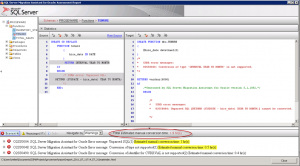
I saw it in action last week as well, getting a demo of an Oracle to Microsoft SQL Server migration. It looked easy enough but of course that was a demo. But it promises to be able to migrate data from Oracle, Sybase, MySQL, and even Access applications.
The SSMA tool cannot do everything for you, but it gets you close. Microsoft provides whitepapers to help you understand more about the migration process. You can examine the Oracle migration whitepaper and learn more about Oracle sequences, for example, and how Microsoft SQL Server 2008 does not have the equivalent object. But here is the number one reason why I would advocate using the SSMA tool: support.
If you need help with your migration Microsoft has provided you with lots of support. They offer you three ways to get information and support:
- You can email ssmahelp@microsoft.com
- They have MSDN forums dedicated to migrations
- They have a dedicated team blog
This helps you to mitigate your risk when migrating your data between platforms as well as accelerate the migration process itself.
And I sure wish I had been able to take advantage of all of this all those years ago.
(If you want to learn more about upgrading or migrating to Microsoft SQL Server you can join me tomorrow during the Microsoft Virtual Launch Event for SQL 2012. I will be hosting one of the expert pods (Upgrades & Migrations) tomorrow evening from 18:00-22:00 hours PST. Register for the event and come hang out for a while, I’d like to help answer any questions you have about SQL 2012.)

