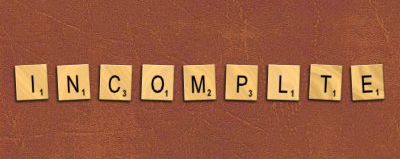 I wanted to take a moment to point out this VMWare KB article I came across recently. I really do love how the KB article points out the need for accurate disk configurations. I often see misconfigured disks resulting in a performance bottleneck for a virtualized environment. So that part of the KB was great for me to see and read.
I wanted to take a moment to point out this VMWare KB article I came across recently. I really do love how the KB article points out the need for accurate disk configurations. I often see misconfigured disks resulting in a performance bottleneck for a virtualized environment. So that part of the KB was great for me to see and read.
Unfortunately, I feel they left out a few other important pieces of information with regards to SQL Server performance. Let’s just say that I found some details to be incomplete and others to be misleading. Thus the title of this post has the word “incomplete”.
Lemme ‘xplain:
1. They NEVER talk about memory settings
It is as if they are completely ignoring the fact that SQL Server needs sufficient memory in order to operate efficiently. Reading that KB would make me think that SQL Server is a CPU hog, and not the memory hog that some are led to believe. In my experience it is not CPU pressure that is the performance problem with SQL Server, it is the misconfiguration of memory settings, something that needs to be addressed in a VM environment as well.
2. They NEVER mention the network
By now we have all learned to blame the network for any issues. It is the equivalent of a general contractor telling you your home will be done “in two weeks”. But here we get no mention of the fact that if you only have one vNIC tied to one vSwitch you are likely to have a network resource constraint. I am always amazed at how people can spend millions of dollars on hardware and forget the fact that the data has to be moved across the network. It’s as if they think the 0’s and 1’s just magically appear on the other end of the pipe.
3. They NEVER mention tempdb or database backups
The KB does mention putting data and logs on separate drives, which was nice to read. But no mention of tempdb, or database backups? Perhaps that discussion is out of scope here, I don’t know. But it would have been nice to at least touch upon it and perhaps link to a more in-depth KB article that explains how to properly back up your databases when running in VMWare (hint, it ain’t by relying on VM snapshots).
At the end of the day I want people to understand that there is more to SQL Server on VMWare than just CPU and disk configurations.


some of the hardware partners have better guides to virtualizing SQL (or indeed oracle) on VMware. If you look at the vmware website, and look for technical papers, there are some decent guides written by Netapp and EMC that are more compehensive than what VMware have produced themselves.
Don,
Yes, I suspect that is the case here as well, as I have come across some very good documentation from VMWare regarding SQL Server previously.
It would be nice to see some links to these hardware guides and other SQL Server docs from VMware. Can you post them here? Thanks…
Sure! Here is a good place to get started: http://communities.vmware.com/docs/DOC-13249
If you search for ‘SQL Server’ on the VMWare site you will find a handful of similar docs as well.
I have access to additional docs as a result of being a partner, and I’m not certain which ones are OK to share publicly. I will double check and if I find something that I can share I can make it available here as well.
Hi Thomas,
My name is Lynn Llewellyn and I’m the Director for the VMware KB, I saw your post and wondered if you’d be willing to work with us to fill in some of the gaps you identified, we’re always interested in ensuring our content is as acrruate and up to date as possible and would love to collaborate in any way that get’s the best information out to our customers.
My email address os lllewellyn@vmware.com
@vmwar:disqus
Thanks,
Lynn
Lynn,
Absolutely! I’ll send you an email later today. Thanks for reading!