This is one of those posts you write as a note to "future you", when you'll forget something, do a search, and find your own post.
Recently I was working inside of Azure ML Studio and wanted to browse the sample datasets provided. Except I could not find them. I *knew* they existed, having used them previously, but could not remember if that was in the original ML Studio (classic) or not.
After some trial and error, I found them and decided to write this post in case anyone else is wondering where to find the sample datasets. You're welcome, future Tom!
First, you need to login to Azure ML Studio: https://ml.azure.com/. Once logged in, you will create a workspace. Once the workspace is ready, open it and you will see a splash screen with a lot of interesting widgets, but alas no sample datasets to select.
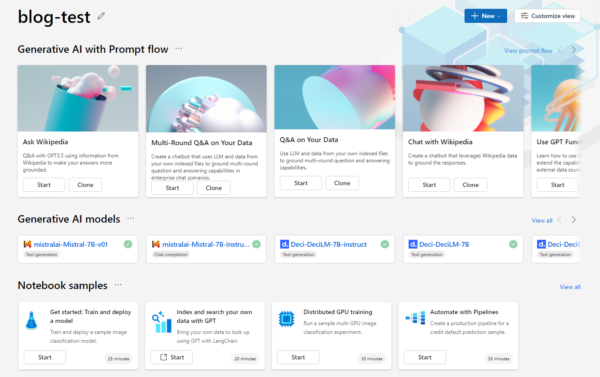
To locate the sample datasets you must create a Pipeline. You create a Pipeline either through the designer or the Pipeline menu on the left of the workspace screen, as selecting Pipeline | New Pipeline opens the Designer.
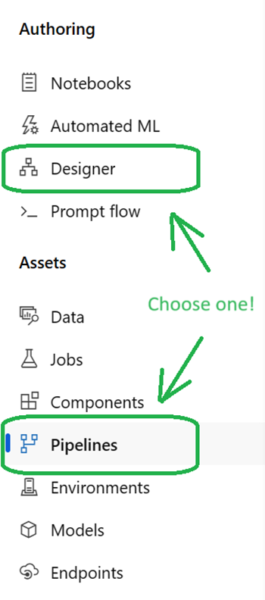
Once inside the Designer, create a Pipeline either by selecting the pre-defined samples or by selecting the upper-left tile:
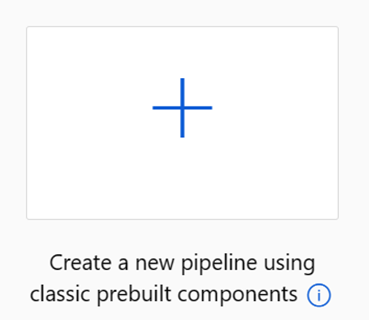
Now you are in the Authoring screen, and here is where you will find the sample data. However, your default portal experience could have the left-hand menu collapsed. You can expand the menu by clicking on the two brackets (WTH is this really called, a vertical chevron? No idea.) This was not intuitive for me, it took me a bit of time to understand I needed to click on this to view a menu.
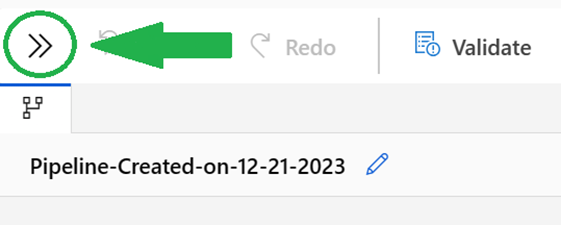
Once opened, you’ll find sample data as well as some other goodies.
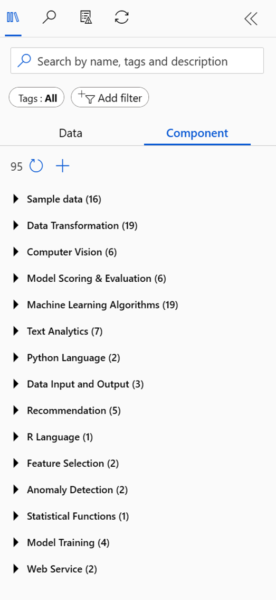
Expand the Sample data option and view the full list of datasets.
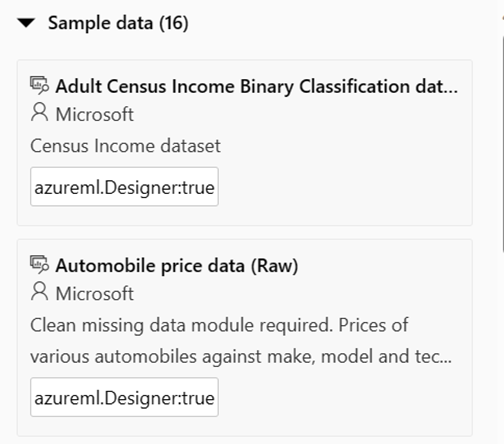
I don’t know how often the sample data is refreshed, and the answer is “likely never”. So, if you are looking for up to date census data, or iMDB movie data, you should consider a different source than the sample datasets provided through Azure ML Studio.