I had a question come up last week from someone that wanted to know a few basic facts about their SQL Server backups for audit purposes. The facts they wanted were straightforward:
- Who took the backup?
- When was it taken?
- Where was it written?
Simple questions that are answered with a simple script. As usual, here’s the standard disclaimer for those that need this sort of thing:
Script disclaimer, for people who need to be told this sort of thing:
DISCLAIMER: Do not run code you find on the internet in your production environment without testing it first. Do not use this code if your vision becomes blurred. Seek medical attention if this code runs longer than four hours. On rare occasions this code has been known to cause one or more of the following: nausea, headaches, high blood pressure, popcorn cravings, and the impulse to reformat tabs into spaces. If this code causes your servers to smoke, seek shelter. Do not taunt this code.
You can also download a copy of the script here. You’re welcome, as always.
/*=============================================
File: SQL_Server_backup_audit.sql
Author: Thomas LaRock, https://thomaslarock.com/contact-me/
SQL Server Backup Audit
Summary: This code will return details regarding the login used to take
a database backup, which database, when the backup completed, and
where the backup was written.
Date: May 19th, 2015
SQL Server Versions: SQL2000, SQL2005, SQL2008, SQL2008 R2, SQL2012, SQL2014
You may alter this code for your own purposes. You may republish
altered code as long as you give due credit.
THIS CODE AND INFORMATION IS PROVIDED "AS IS" WITHOUT WARRANTY
OF ANY KIND, EITHER EXPRESSED OR IMPLIED, INCLUDING BUT NOT
LIMITED TO THE IMPLIED WARRANTIES OF MERCHANTABILITY AND/OR
FITNESS FOR A PARTICULAR PURPOSE.
=============================================*/
SELECT bs.[user_name],
[bs].[backup_start_date],
[bs].[backup_finish_date],
[bs].[database_name] as [source_database_name],
[bmf].[physical_device_name]
FROM msdb..backupset bs
INNER JOIN msdb..backupmediafamily bmf
ON [bs].[media_set_id] = [bmf].[media_set_id]
ORDER BY [bs].[backup_finish_date] DESC
Here’s what the query and a sample output would look like: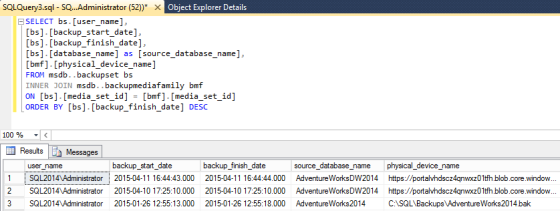
A few things to note here. First, the login being used is likely to be the service account used to run SQL Server agent (or whatever you are using to run automated backups). For an audit purpose you are likely going to want to look for logins other than that service account.
However, someone could simply update your backup process to output the backup to a different location. That’s what really spurred this question, the person wanted to know if a backup was being done and written to Azure storage. Fortunately those details are captured inside of the msdb database. You can see in the picture here that I’ve written a couple of backups to an Azure storage container.
Lastly, we’ve recorded the time of the backup activity, as well as the name of the source database.
You can take this script and use it to alert upon anything out of the ordinary, such as backups happening at odd times, by rogue logins, or going to non-default locations.
Enjoy!


Thank you very much. Very useful script
Nice script Tom. You can also get this information in the management studio.
Right click on the database –> Reports –> Standard Reports –> Backup & Restore Events.
Regards
Pieter
Ha! I *never* think to look in those reports! I wonder what else I could find there?
The limitation with the reports is that I need to drill into each database. Is there a high-level report for the instance as a whole? I didn’t find one, but it sure would be useful to have some of those default reports available for all databases, and not force me to drill into each one.
You’re right. The report is not on instance level but on DB level.
Would be a good idea to use your script for a high-level custom report in SSMS 😀
Yeah, you’ve got me thinking now…