More than once I have had the need to recover the native backup file from within the compressed Litespeed backup file. Fortunately Quest provides an extractor utility in order to help with the process. Otherwise, you would be forced to do a restore followed by a native backup. If your database is of a considerable size then the time needed to accomplish that task could be prohibitive; it will always be simpler to do the extraction as opposed to a restore and a backup.
Extraction is very straightforward. First step is to open a command window and navigate to the directory where the utility is located, this is typically the C:\Program Files\Quest Software\LiteSpeed\SQL Server directory.
Next, issue the following command to extract the native backup file. Yes, files. In fact you will have one file created for each thread that was used when Litespeed was taking the initial database backup. The command is roughly as follows:
extractor.exe -F [path to backup file taken by litepseed] -E [name of file you want to be created]
So, if you had a backup of AdventureWorks saved to C:\AdWks.bak, and you wanted to extract the native dump from that file and create new files in the same directory, you would run the following command:
extractor.exe -F c:\AdWks.bak -E c:\AdWks_ext.bak
This command results in the creation of multiple files. You can configure a path and filename here if you want to have the files stored somewhere other than the current directory.
OK, so what do you do with these files? Well, you restore them, of course, using either T-SQL or SSMS. One common reason for needing to have a native backup is for those rare times when you need to provide a vendor with a copy and that same vendor does not have a copy of Litespeed. And while the extraction utility makes it easy to provide the necessary files, you have no idea who is on the receiving end of the multiple files. I have lost count of the number of vendors I have sent the extracted files to and received an email back that either says “we don’t know what to do with these files” or “can you send us just one file instead?”
Sure, I can do that as well. Or, I could take a minute to teach you how to do it for yourself. Here goes:
Open up SSMS and all you need to do is point to the files. Just add in each file as shown below, and click OK. Then, select your restore point and click OK again. You should be fine, the database restore should be underway at this point. 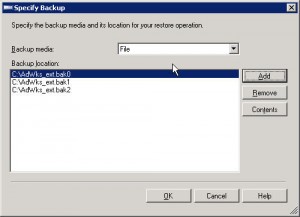
Now, if you prefer T-SQL, the equivalent syntax would be:
RESTORE DATABASE [AdventureWorks]
FROM� DISK = N'C:\AdWks_ext.bak2',
DISK = N'C:\AdWks_ext.bak1',
DISK = N'C:\AdWks_ext.bak0'
GO
It’s that simple.


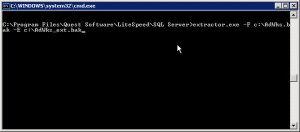

I have found the LiteSpeed GUI so friendly and easy to work with that I use it automatically now, even for native backups. Sure, I *can* do it using the EM/SSMS GUI or t-sql but LiteSpeed’s interface makes it even easier just to use it. No, I’m not an employee of Quest; just appreciate a good product when I see one. Have a Grateful day…Troy
this is why my company switched to hyperbac.
Both backup and restore commands are native so it’s much easier to work with. not to mention it is cheaper and faster.
Great tip.
I use Litespeed all the time but I was not aware that this could be done.
Very handy indeed.
OK Rockstar 🙂
we want to get rid of litespeed and use sql2008 compression…don’t want to argue the merits of that decision here.
Just want to know if we drop litespeed and we want to restore wone of our Litespeed backups, will sql server native restore consume the litespeed backups? or do we need to keep this extractor tool….is the tool free to keep?
Thanks
John,
You will need to extract the native dumps in order to do the restore without Litespeed installed. I do not know if the tool is free to keep or not, but you will certainly need that tool to perform the extraction.
Hi Tom.. Hope you are soing great.
I have a query on this. What if the original litespeed backup contains multiple files? Would you convert each of the multipart file separately? It leads to another question, do we have any control over the number of native backup files this utility will create? How does it come up with thw number (of files) it want to create?
Thank You
Pankaj Gera
Pankaj, good to hear from you! Hope all is well!
I’ve no idea about Litespeed, it’s been years since I’ve used the product. I’d suggest opening a support ticket, or reviewing their documentation. I suspect you need to convert each Litespeed file, as you suggest. I have no idea if you can control the number of threads used, either. Sorry I can’t be of more help to you here.
Tom
Hi Tom,
super useful article however I am running into an issue with the extractor command. I have litespeed 8.5 trial downloaded (because I just need to extract a litespeed file) and when i run the -F command i get “Not a valid LiteSpeedT for SQL Serverr format file (Type is: 1).”
any idea what this one is? I have searched the web and the best I can gather is version difference? the company that compressed the data is probably using an older version. I have been trying to find a legacy download but have not found much luck. Do i have any other options beyond asking the company to use native sql compression?
Bryan,
Sorry, I don’t have an answer for you other than to suggest you use native compression. I’m not familiar with Litespeed anymore, and I’ve no idea what benefit they offer, if any, over native compression.
HTH
Hi Tom,
Hope you n family is going great and staying safe.
I have a question related to this. We have removed litespeed from VOYA about 3 years back. Now one of AppDev team need an old database again and we have litespeed backup of that database. There are 15 backup files (multiple) of around 17 gigs each. Not sure if that works, we took backup of Extractor.exe when litespeed was there. Would that extractor.exe work? We tried extracting the native backup out of these. it did create the output files and kept running for about 11 days uninterrupted, only to be aborted as a result of server reboot. File sizes were less than 30 mb each. Not sure when went for so long which resulted in nothing. Do you have idea how can we extract native backup out of those litespeed backup files. Would installing free trial litespeed version on a server work and would that help in restoring these litespeed backup file on server? or if you have anything else in mind. need help please. thank you sir!!
I’ve no idea, and my first reaction is to contact Quest, but that’s not likely to help if you are not a current customer. I think your best bet is to get a trial version and see if that allows for you to do a restore, and then do a native dump. However, I’d be concerned that you are going to get more requests for old databases. Wish I could be of more help, and I hope you and everyone are healthy and well.